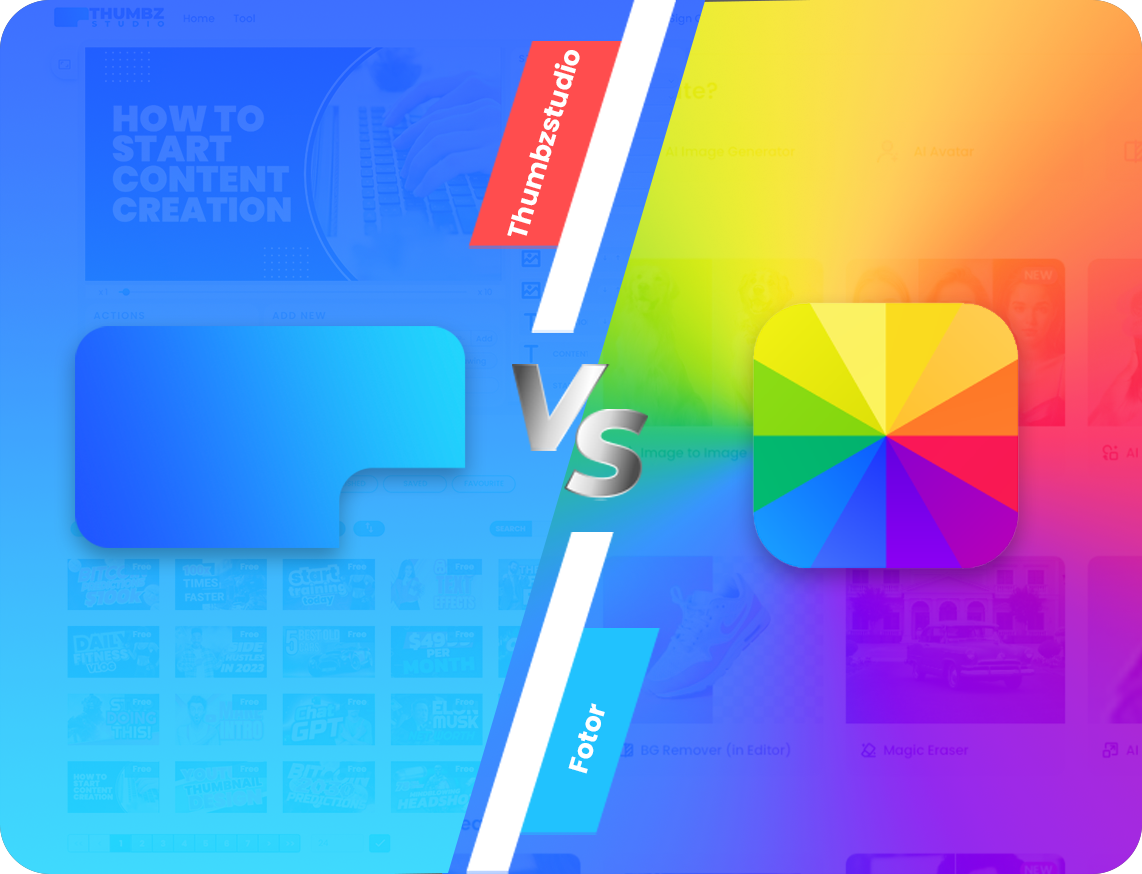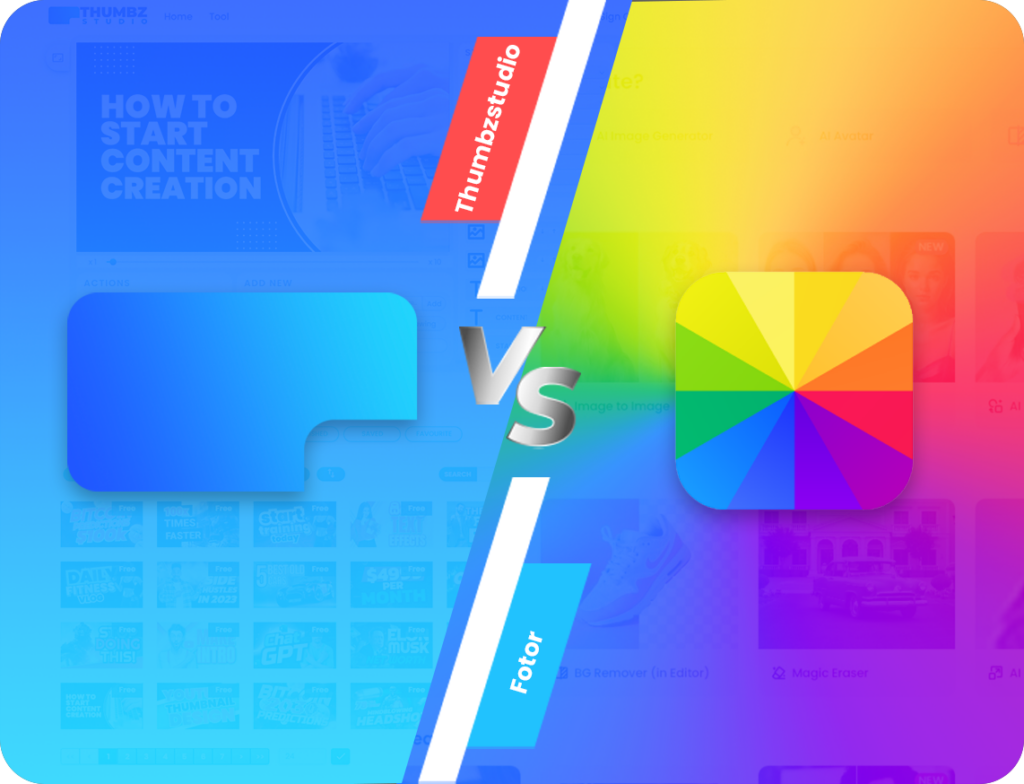
ThumbzStudio:
Design Focus: Primarily tailored for creating YouTube thumbnails and templates.
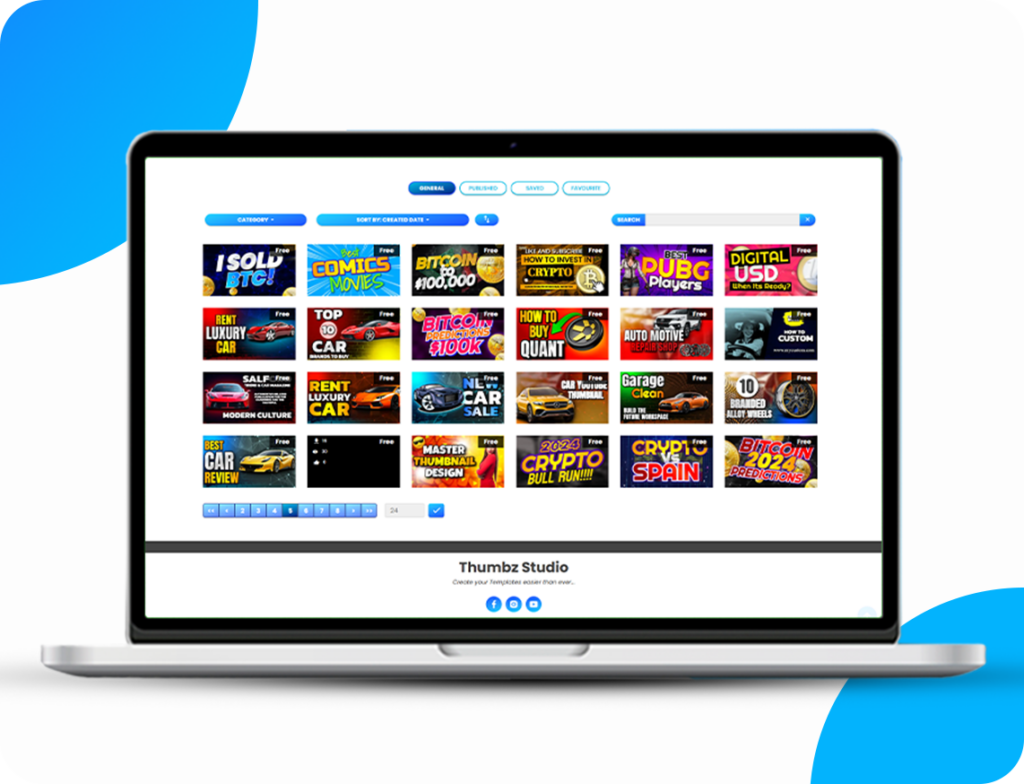
Inbuilt Image Editor: Offers essential tools focused on customizing static design elements.

Collaboration Features: Facilitates collaborative work through shareable links for template editing.

Graphics Library: While focused, it provides a selection of templates suitable for YouTube thumbnails.

Video and Animation Features: Basic features for static designs, not primarily focused on video creation.

Target Users: Ideal for YouTubers and content creators needing eye-catching thumbnails with a straightforward and efficient design process.

Fotor:
Design Focus: Provides a broader range of design solutions, including photo editing, graphic design, and collages.
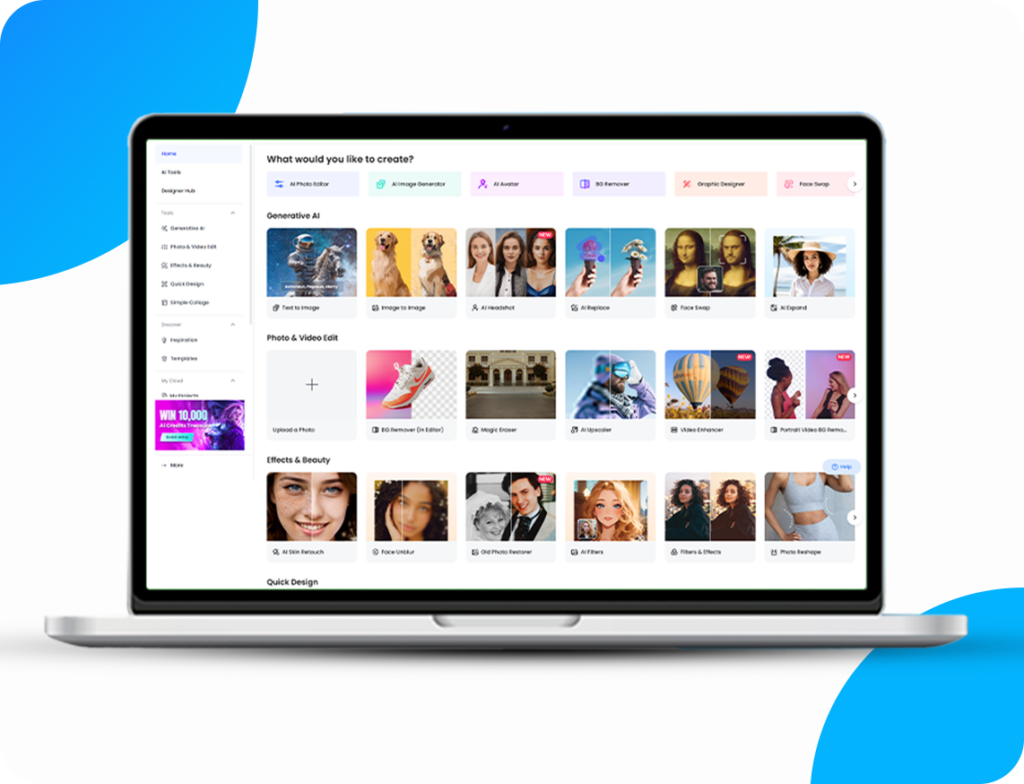
Inbuilt Image Editor: Comprehensive tools suitable for various design needs beyond static elements.

Collaboration Features: Primarily designed for individual use, lacking extensive collaboration features.

Graphics Library: Extensive collection catering to diverse design projects.
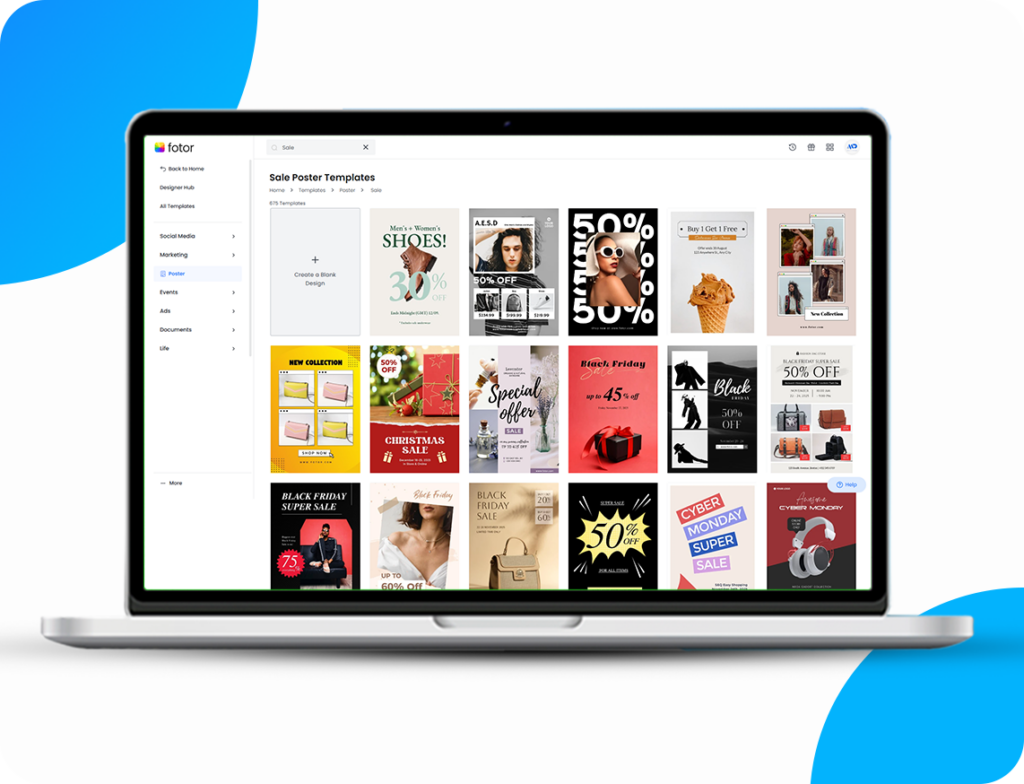
Video and Animation Features: Limited features for video creation or animations.

Target Users: Appeals to users seeking versatile design tools for different projects, including photo enhancement and graphic design.

Summary:

ThumbzStudio excels in a niche area, providing a focused and efficient solution for creating captivating YouTube thumbnails and templates, with collaboration features tailored for content creators.
Fotor offers a broader set of design tools, making it suitable for users with diverse design needs, including photo editing and graphic design, but with fewer collaboration features and a focus on individual use.
Choosing between ThumbzStudio and Fotor depends on whether the user needs a specialized tool for YouTube thumbnails or prefers a more versatile platform with a broader range of design capabilities.