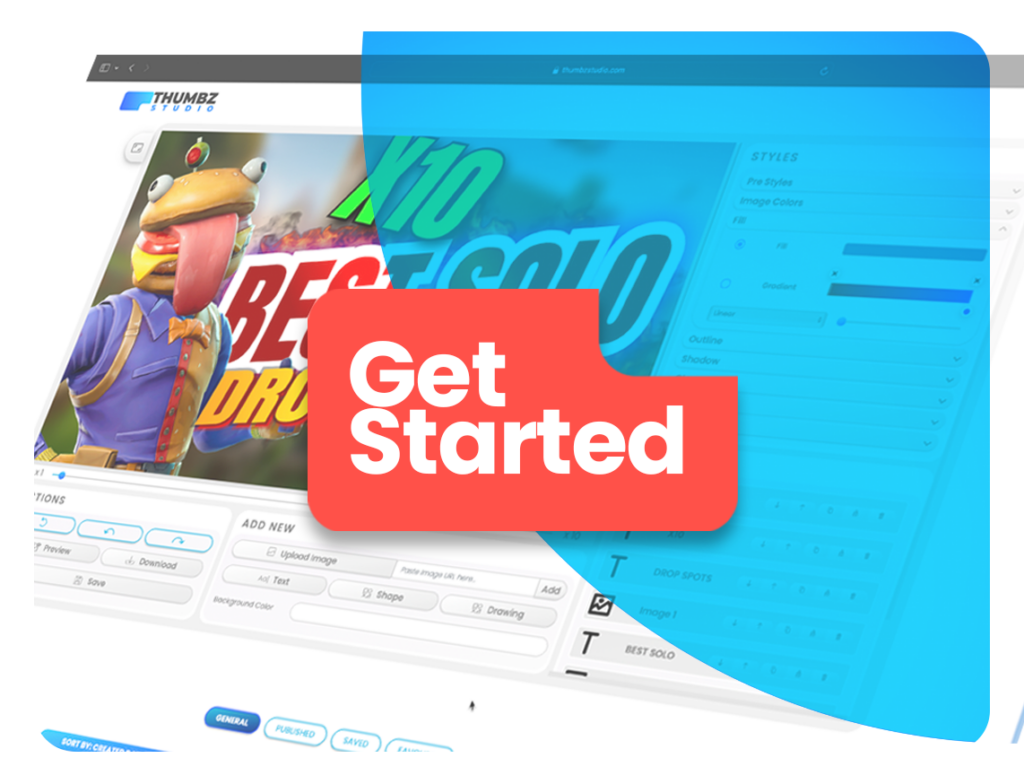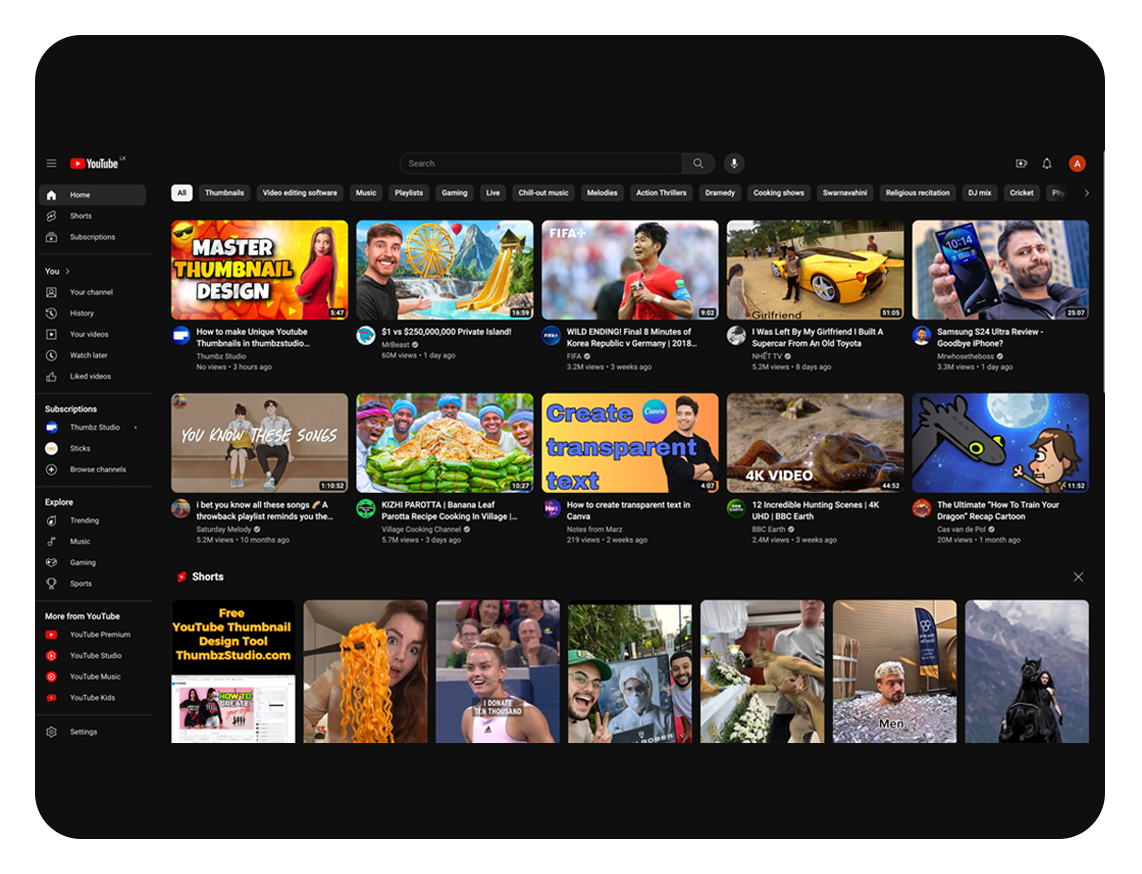In today’s digital age, where content is king, YouTube has emerged as one of the primary platforms for sharing knowledge, entertainment, and creativity. As a content creator on YouTube, your success heavily relies on how well you can grab the attention of your target audience. This is where the humble YouTube thumbnail comes into play.
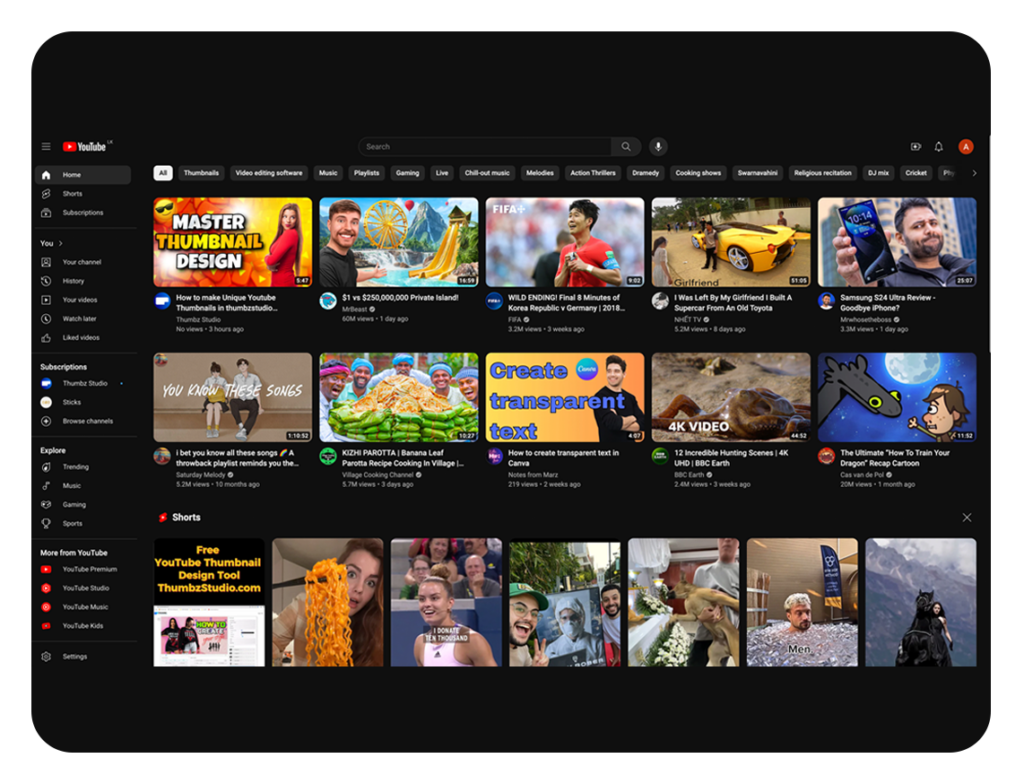
The Power of YouTube Thumbnails
The phrase “Don’t judge a book by its cover” may hold true in many aspects of life, but on YouTube, the cover, in this case, the thumbnail, often determines whether viewers will click on your video. YouTube thumbnails are the first thing potential viewers see when scrolling through their subscriptions or search results. They serve as a visual gateway to your content, and they play a pivotal role in attracting viewers.
A compelling thumbnail not only entices viewers but also significantly impacts your video’s click-through rate (CTR). A high CTR tells YouTube’s algorithm that your video is engaging and relevant, which can boost its ranking in search results and recommendations. In essence, a well-designed thumbnail can be the difference between your video being buried in obscurity or going viral.

Why You Need a Professional Thumbnail Maker App like thumzstudio
Creating attention-grabbing thumbnails isn’t always easy, especially if you lack graphic design skills or time. Many content creators resort to do-it-yourself (DIY) thumbnail design, but this can have its limitations. DIY thumbnails may need more professional polish to compete in today’s YouTube landscape.
This is where a professional YouTube thumbnail maker app, backed by an experienced graphic designer team, comes to the rescue. Our app is developed and maintained by a dedicated team of graphic designers with years of experience in creating visually stunning and effective thumbnails for a wide range of content.

Our Graphic Designer Team’s Expertise
Years of Experience: Our team boasts years of experience in graphic design, making them experts in crafting thumbnails that not only look great but also drive results.
Design Sensibility: With a deep understanding of design principles, our designers know how to create thumbnails that not only capture attention but also convey the essence of your video.
Trend Awareness: Staying on top of design trends is crucial, and our team ensures that your thumbnails are not just professional but also up-to-date with the latest visual styles.
Customization: The expertise of our designers allows us to offer a wide range of customization options, enabling you to tailor your thumbnails to your unique brand and content.
By investing in a dedicated thumbnail maker app with an experienced graphic designer team like ours, you can level up your video’s visual appeal and increase its chances of being clicked on.

Key Features of a Professional YouTube Thumbnail Maker App
When considering a thumbnail maker app, it’s essential to know what features to look for. A professional app should offer:
Customization Options: The ability to customize text, fonts, colors, and images to match your video’s branding.
Templates: Ready-made templates that you can customize or use as inspiration.
Design Elements: A library of design elements such as icons, stickers, and backgrounds to enhance your thumbnails.
Image Editing Tools: Tools for cropping, resizing, and adding filters to images.
Ease of Use: An intuitive interface that allows even beginners to create professional-looking thumbnails.
Moreover, the best thumbnail-maker apps often come with a range of pre-designed templates to help you get started quickly. Some may even offer AI-powered features to suggest thumbnail designs based on your video content.
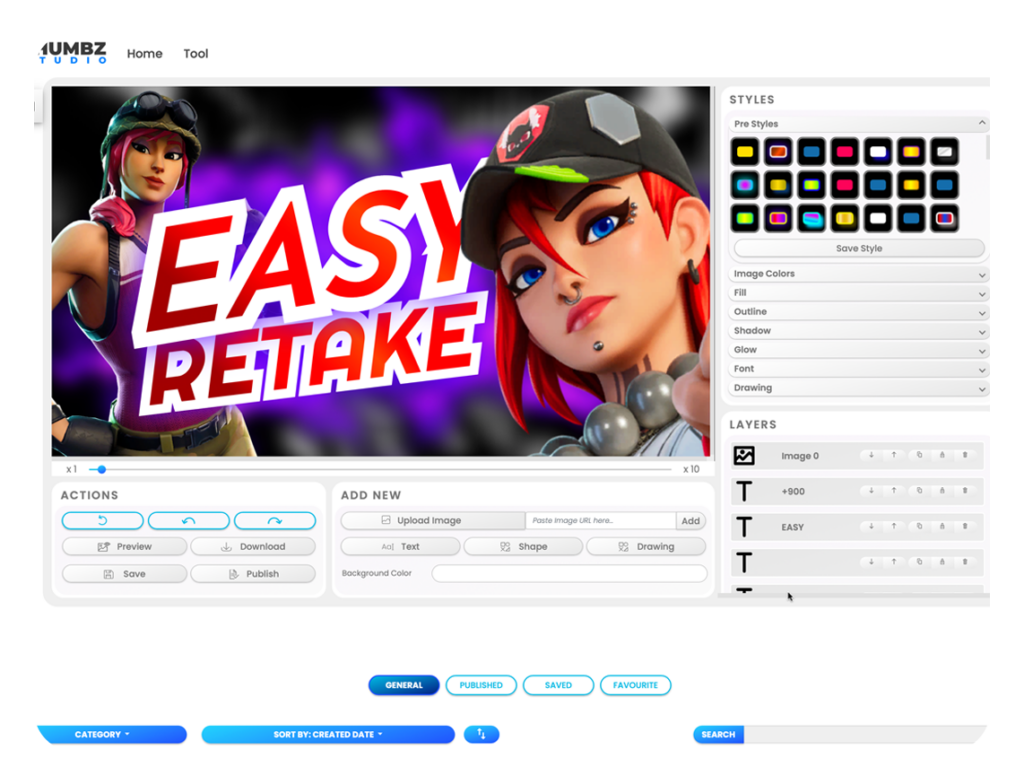
How to Use the Professional Thumbnail Maker App
Using a professional thumbnail maker app is typically straightforward, and it can significantly reduce the time and effort required to create compelling thumbnails. Here’s a step-by-step guide on how to create a YouTube thumbnail using such an app:
Choose a Template: Start by selecting a template that matches the theme and style of your video.
Customize Text and Images: Replace template text with your video’s title, and add relevant images or icons.
Adjust Colors and Fonts: Customize the colors and fonts to align with your branding and video content.
Add Design Elements: Enhance your thumbnail with stickers, icons, or background images to make it more visually appealing.
Preview and Save: Review your thumbnail, make any necessary adjustments, and save the final design to your computer or device.
By following these steps, you can quickly create eye-catching thumbnails that are sure to capture the attention of potential viewers.

Benefits of Using the Thumbzstuio App
When it comes to using your professional YouTube thumbnail maker app, there are several notable benefits that set it apart:
Professionalism: Your app enables content creators to achieve a level of professionalism that may have previously been out of reach.
Time Savings: With ready-made templates and easy customization, users can create thumbnails quickly and efficiently.
Increased CTR: The visually appealing thumbnails generated by your app can lead to higher click-through rates and, consequently, more views for your users’ videos.
User-Friendly: Your app is designed with user-friendliness in mind, ensuring that both beginners and experienced designers can use it effectively.
Consistency: By using your app, content creators can maintain a consistent and polished look across all their video thumbnails.

Pricing and Availability
The availability of your professional YouTube thumbnail maker app may vary depending on the platform. Typically, these apps offer a variety of pricing options to cater to different users:
Free Trial: Many thumbnail maker apps offer a limited free trial period during which users can explore the app’s features.
Subscription Plans: Monthly or annual subscription plans provide full access to the app’s features and templates.
One-Time Purchase: Some apps offer a one-time purchase option, allowing users to buy the app outright without recurring payments.
To access your app, users can visit your website or download it from app stores or marketplaces.
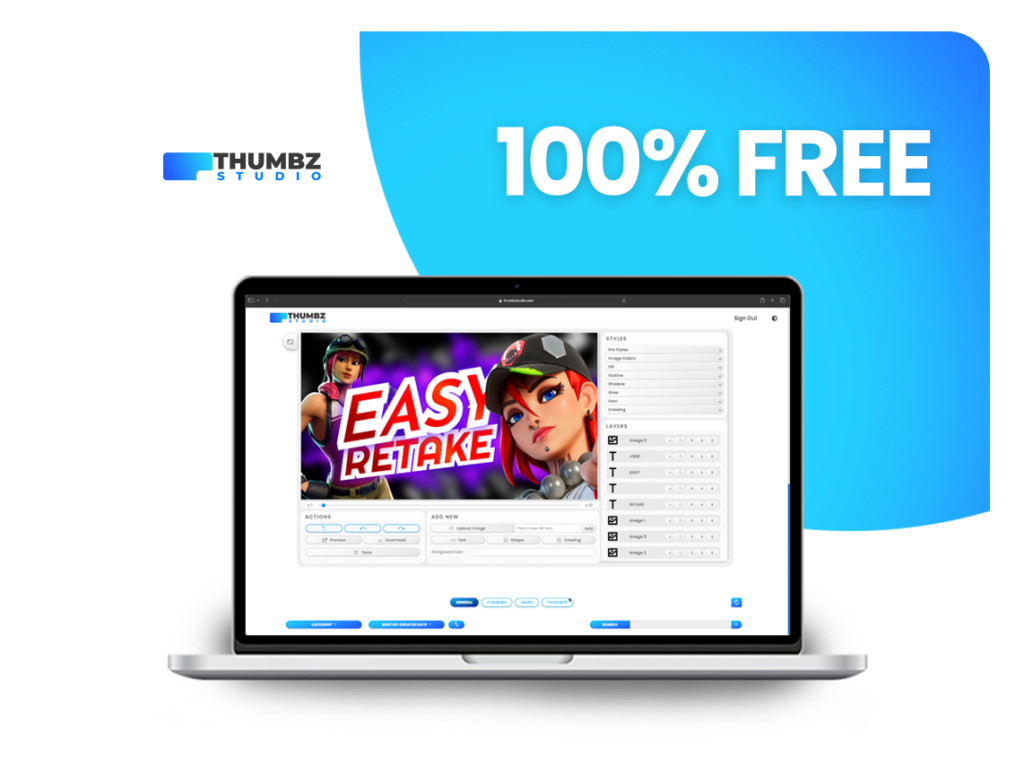
Conclusion
In the world of YouTube content creation, the impact of a compelling thumbnail cannot be overstated. It’s the first impression your video makes on potential viewers, and it can be the decisive factor in whether they click to watch. With the help of a professional YouTube thumbnail maker app, content creators can elevate their thumbnails to a level of sophistication that draws in audiences and boosts their videos’ chances of success.
So, consider investing in a professional thumbnail maker app, whether you’re just starting your YouTube journey or looking to enhance your existing content. It’s not just about creating thumbnails; it’s about creating opportunities for your content to shine.

Call to Action
Ready to take your YouTube thumbnails to the next level? Visit our website to explore our professional YouTube thumbnail maker app and start creating captivating thumbnails that get your videos noticed.