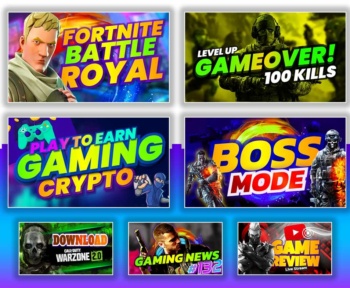Embark on a journey of discovery as we introduce the treasure trove of information designed to enhance your ThumbzStudio experience—the ThumbzStudio Help Docs. This article is your compass, guiding you through the vast realm of creative possibilities, from mastering the inbuilt image editor to exploring advanced features. Dive into the world of ThumbzStudio with confidence, armed with the knowledge found within our Help Docs.

1. Unveiling the ThumbzStudio Help Docs: Your Creative Handbook
Your Gateway to Mastery:
The ThumbzStudio Help Docs serve as your go-to handbook for unlocking the full potential of the platform. Whether you’re a seasoned designer or a first-time user, this comprehensive guide is designed to empower you with knowledge, tips, and step-by-step tutorials.
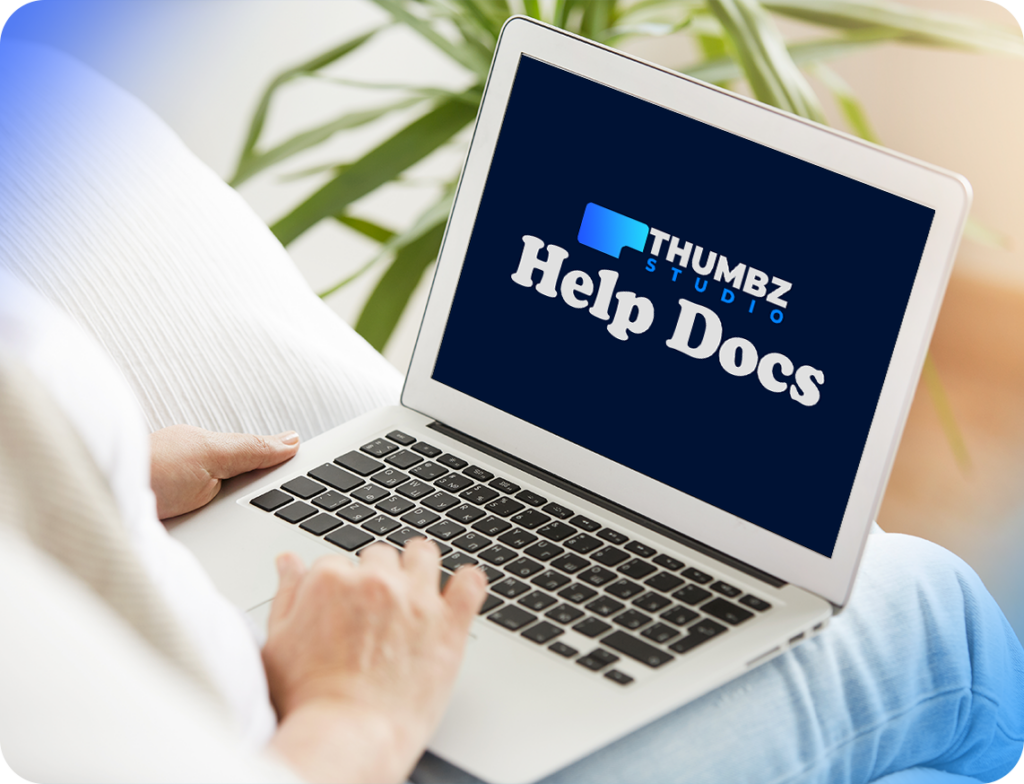
Accessible and User-Friendly:
Accessible directly from the ThumbzStudio interface, the Help Docs are seamlessly integrated for easy navigation. Designed with user-friendliness in mind, finding answers to your queries is just a click away, ensuring a smooth and enjoyable creative journey.
2. Getting Started: From Registration to Your First Design
Creating Your Account:
The Help Docs begin with the basics—creating your ThumbzStudio account. Learn how to navigate the registration process, set up your profile, and get ready to dive into the world of creative design.

Your First Design:
Whether you’re designing a YouTube thumbnail or a social media post, the Help Docs guide you through the step-by-step process of creating your first design. From selecting templates to customizing elements, you’ll be crafting eye-catching visuals in no time.
3. Mastering the Inbuilt Image Editor: A Designers’ Playground
Understanding the Editor:
The inbuilt image editor is at the heart of ThumbzStudio’s design prowess. The Help Docs provide a comprehensive understanding of the editor’s features, tools, and functionalities. Learn how to manipulate images, add text, apply filters, and bring your creative vision to life.

Advanced Techniques:
For those seeking to elevate their designs, the Help Docs delve into advanced techniques within the image editor. Uncover tips for layering, blending, and creating intricate compositions that set your designs apart.
4. Troubleshooting and FAQs: Your Design SOS
Common Challenges, Quick Solutions:
Encounter a hiccup in your design journey? The Help Docs offer a Troubleshooting section with quick solutions to common challenges. From technical issues to design queries, find the answers you need to keep your creative flow uninterrupted.

Frequently Asked Questions:
Browse through a curated list of frequently asked questions, providing instant insights into common queries. Whether you’re curious about subscription plans, template customization, or upcoming features, the FAQs section is your one-stop-shop for clarity.
5. Stay Updated: Release Notes and Feature Previews
Discover What’s New:
ThumbzStudio is a platform in constant evolution, introducing new features and enhancements regularly. Stay updated with the Release Notes section in the Help Docs, providing insights into the latest updates, improvements, and additions to the platform.
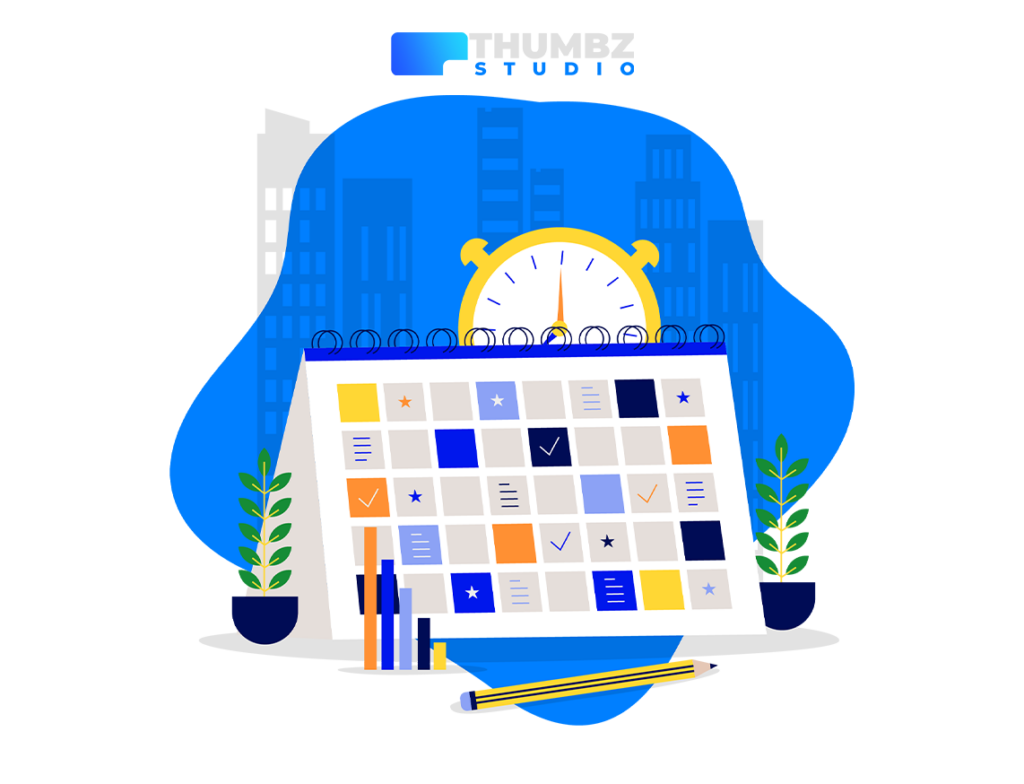
Feature Previews:
Get a sneak peek into upcoming features with the Feature Previews section. Explore the possibilities on the horizon and prepare to integrate new tools into your creative arsenal.
Conclusion: Empowering Your Creative Journey
As you navigate the creative landscape of ThumbzStudio, let the Help Docs be your guiding light. Whether you’re a beginner or an experienced designer, this comprehensive resource is here to empower you with knowledge, troubleshoot challenges, and inspire your creative endeavors. The ThumbzStudio Help Docs are more than a guide; they’re your passport to unlocking the full spectrum of creative possibilities. Dive in, explore, and let your creativity soar with the invaluable insights found within the ThumbzStudio Help Docs.