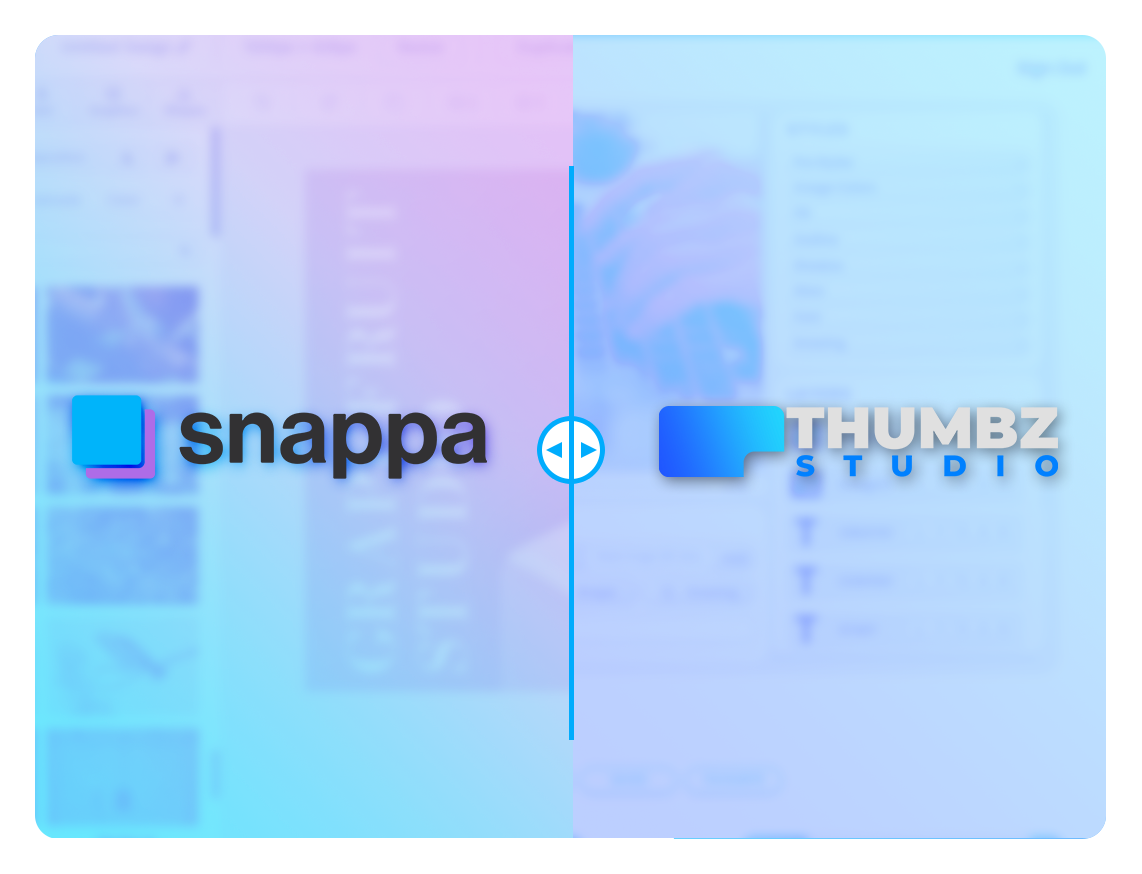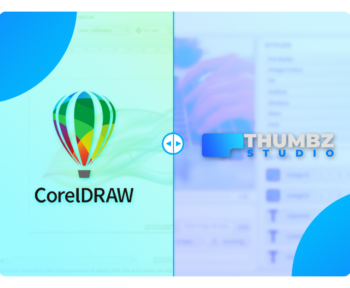Certainly! Here’s a comparison between ThumbzStudio and Snappa:
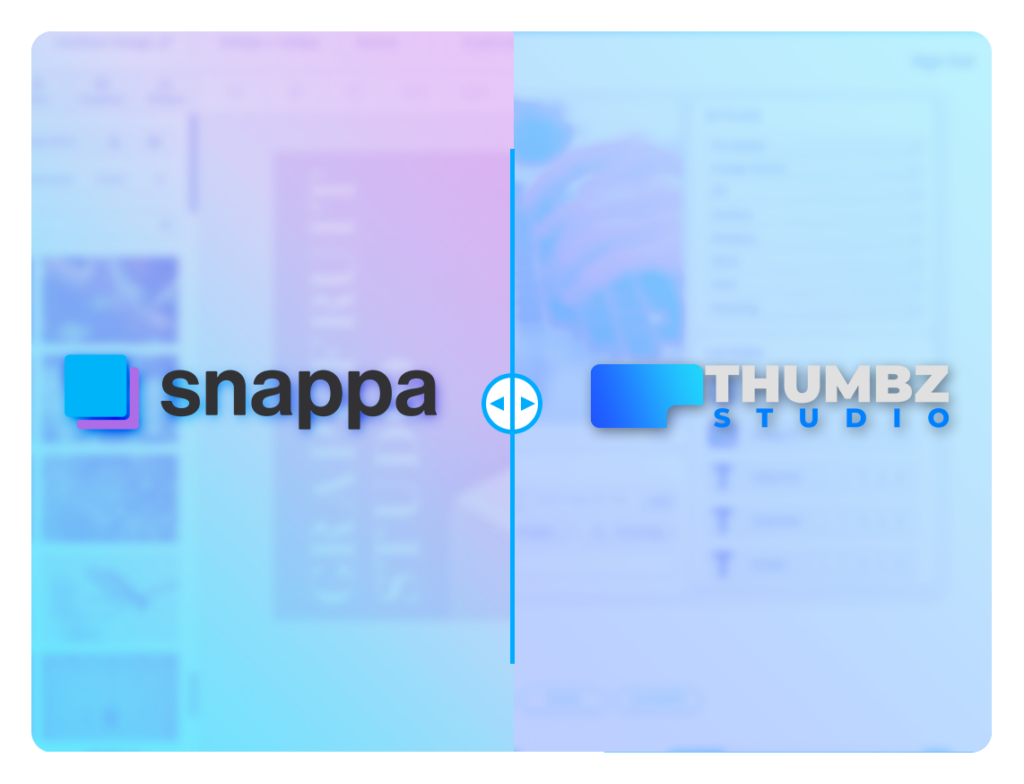
ThumbzStudio:
User-Friendly Interface:

ThumbzStudio boasts a user-friendly interface, making it accessible for both beginners and experienced designers.
Focused on Templates and Thumbnails:
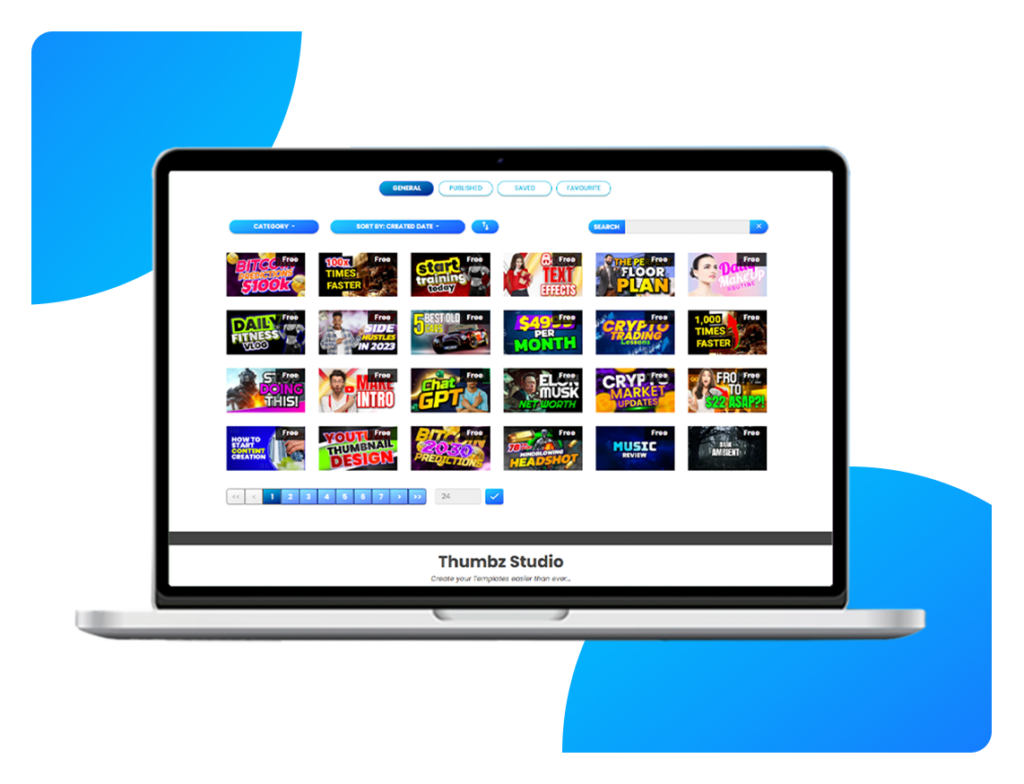
Specializes in creating templates and thumbnails, providing a streamlined solution for users focused on these design aspects.
Inbuilt Image Editor:
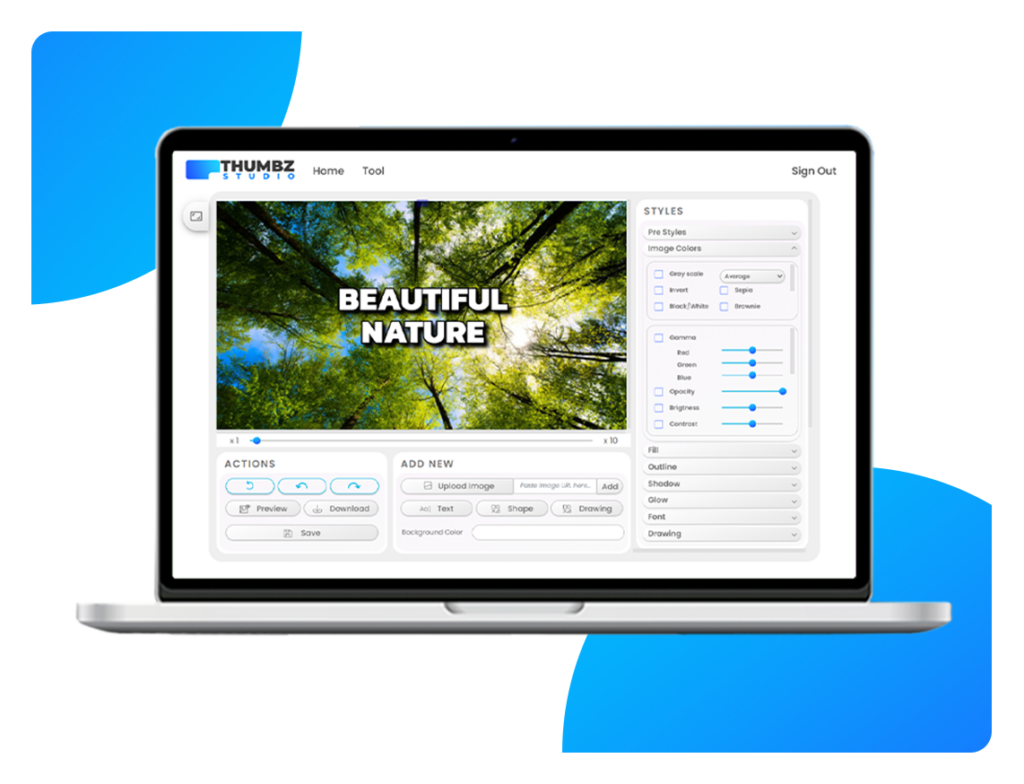
Features a powerful inbuilt image editor for quick and efficient customization without the need for external tools.
Cost-Effective and Free:

ThumbzStudio is a free tool, offering a cost-effective solution for users seeking professional designs without a financial commitment.
Web-Based Platform:
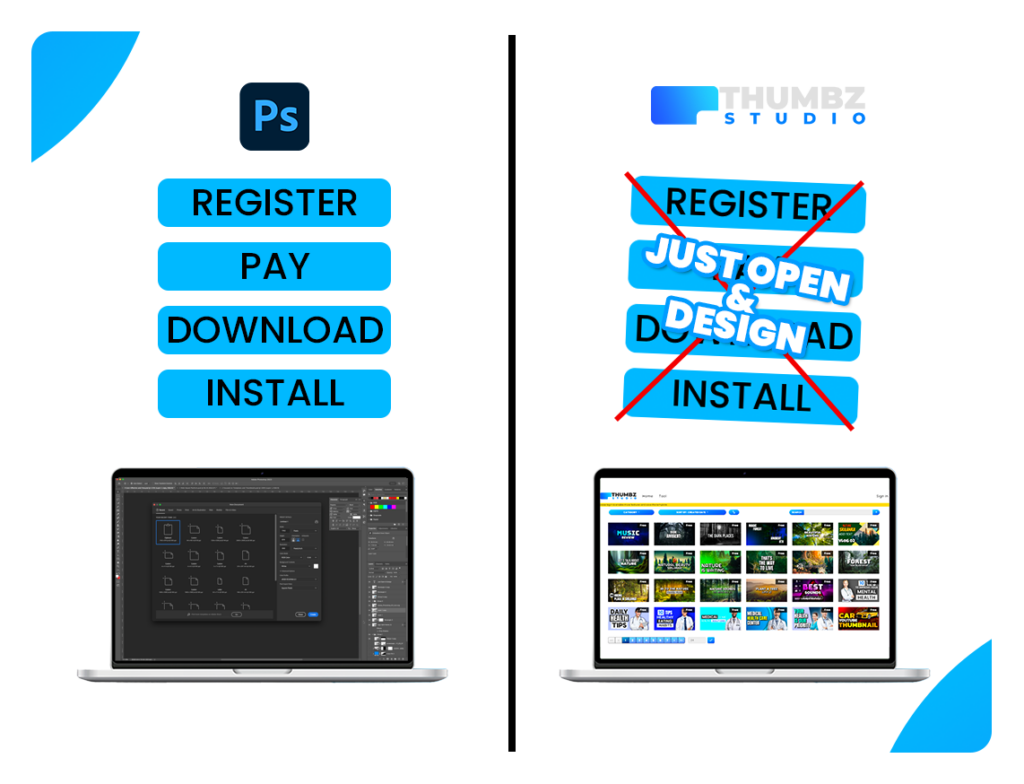
Operates as a web-based platform, ensuring easy access from any device without the need for downloads or installations.
Collaboration Features:

Offers collaboration features, such as shareable links for template editing, fostering teamwork and efficient project collaboration.
Snappa:
Versatility in Design:
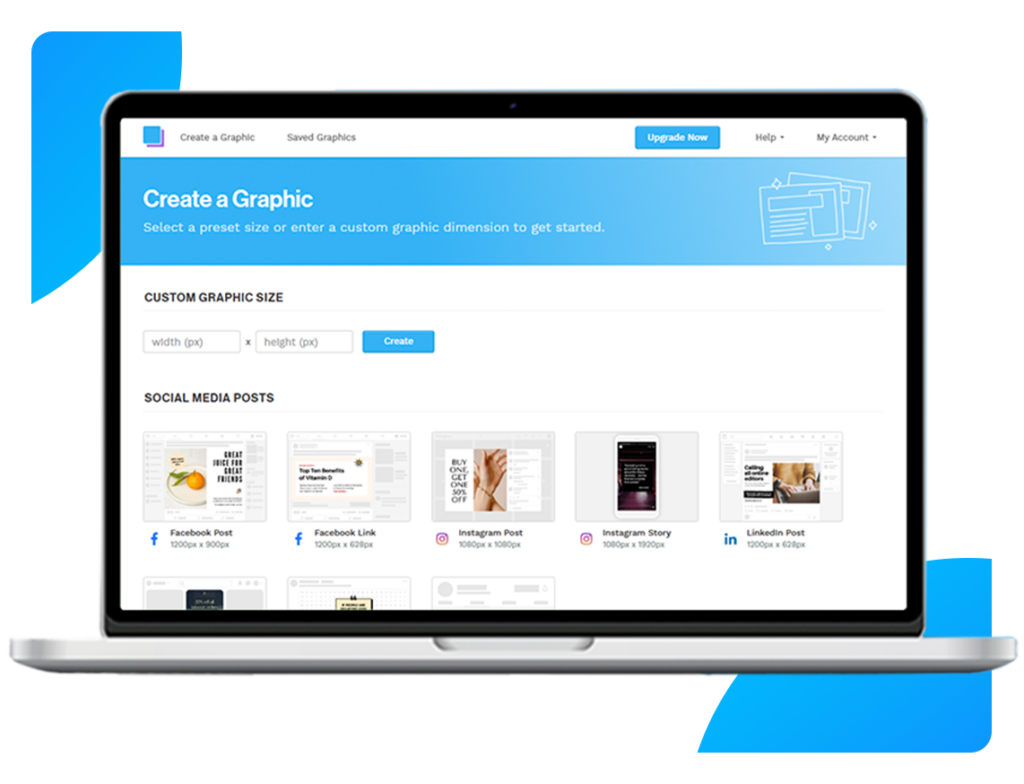
Snappa is known for its versatility, catering to a range of design needs, including social media graphics, banners, and ads.
Extensive Graphics Library:
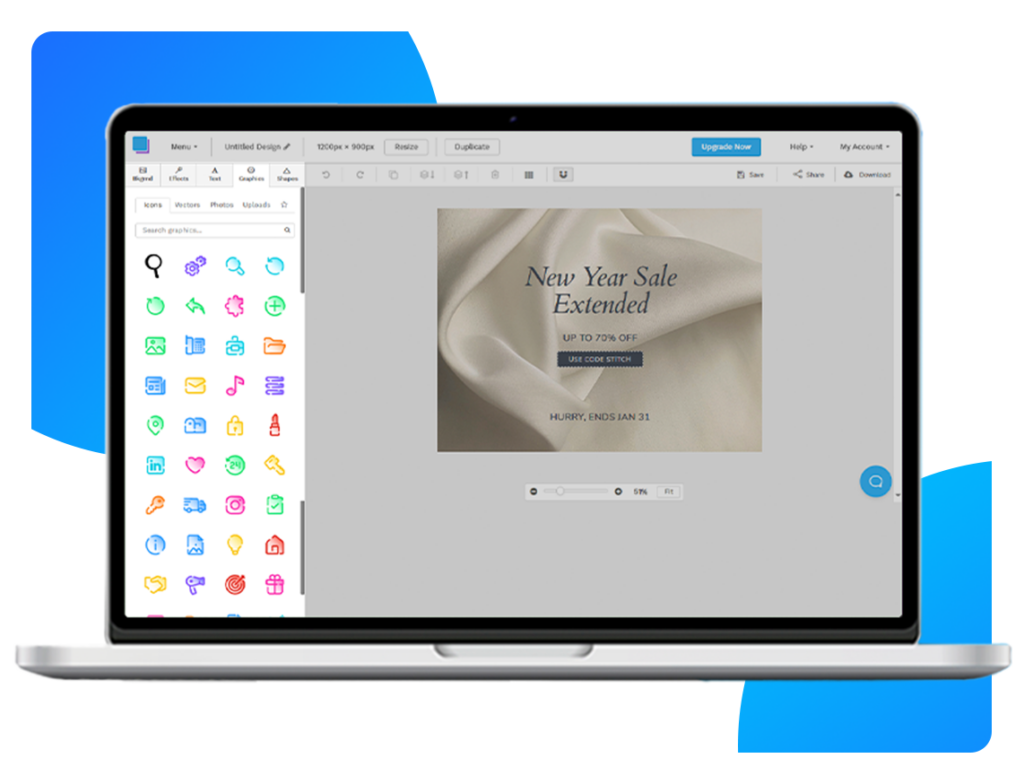
Provides an extensive library of graphics, templates, and stock photos, offering users a wide array of design elements.
Design Templates for Various Platforms:
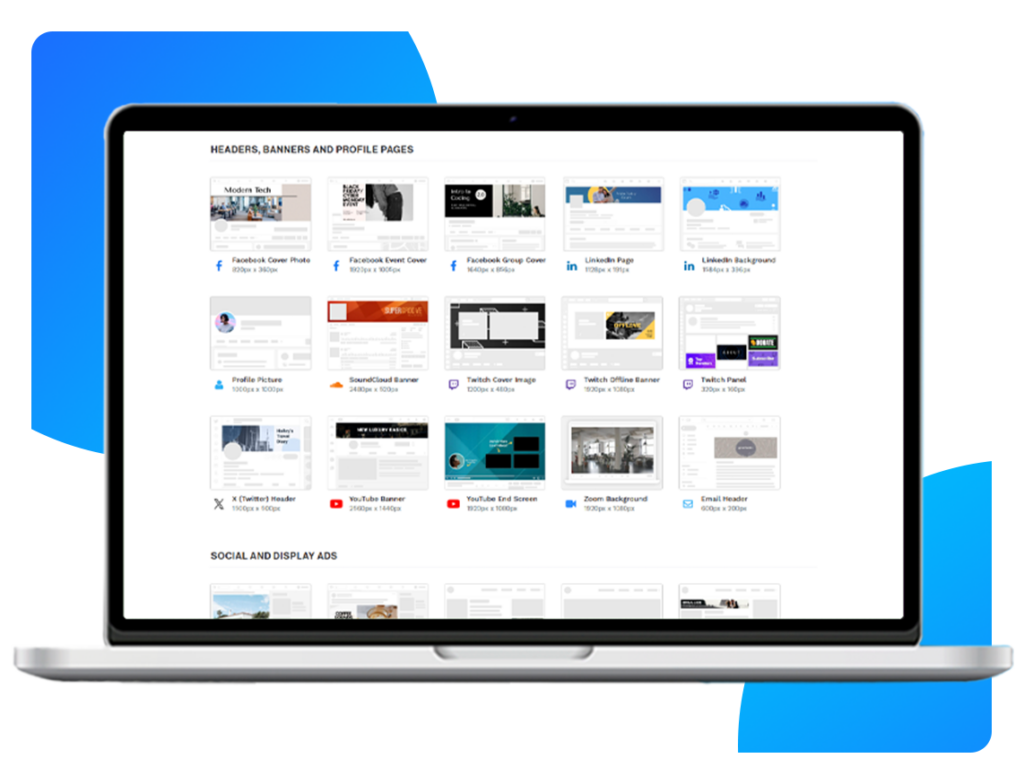
Excels in offering templates suitable for various platforms, making it a versatile choice for different design projects.
Team Collaboration:
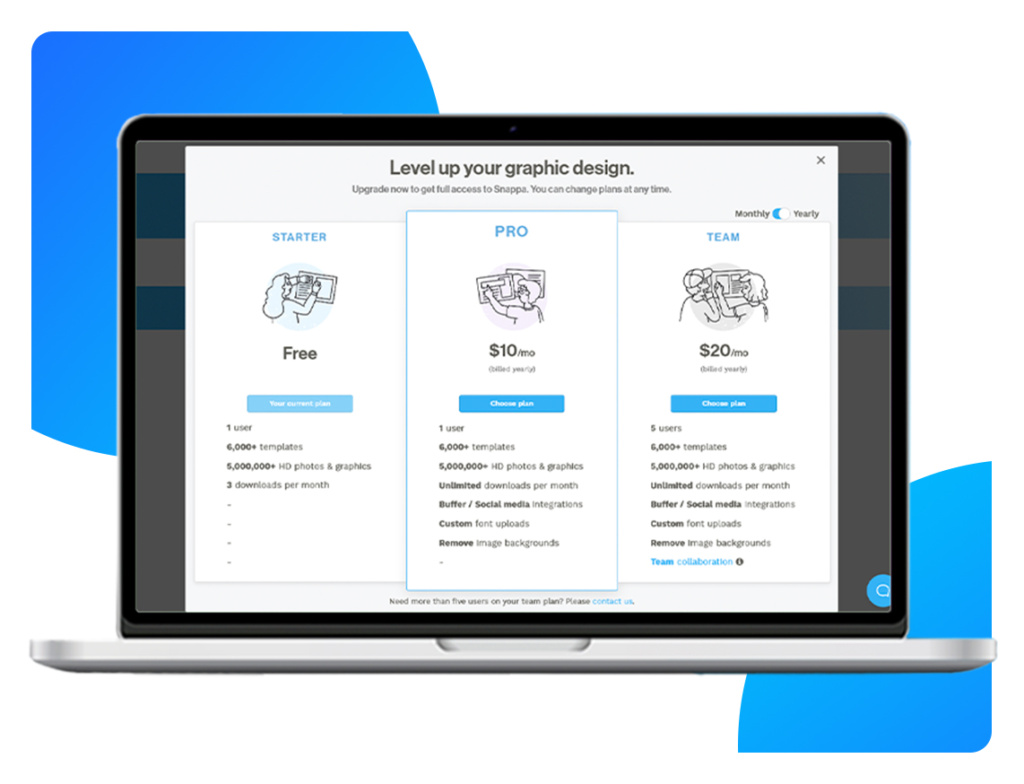
Features collaboration tools for team members to work on designs together, enhancing collaborative design efforts.
Paid Subscription Plans:
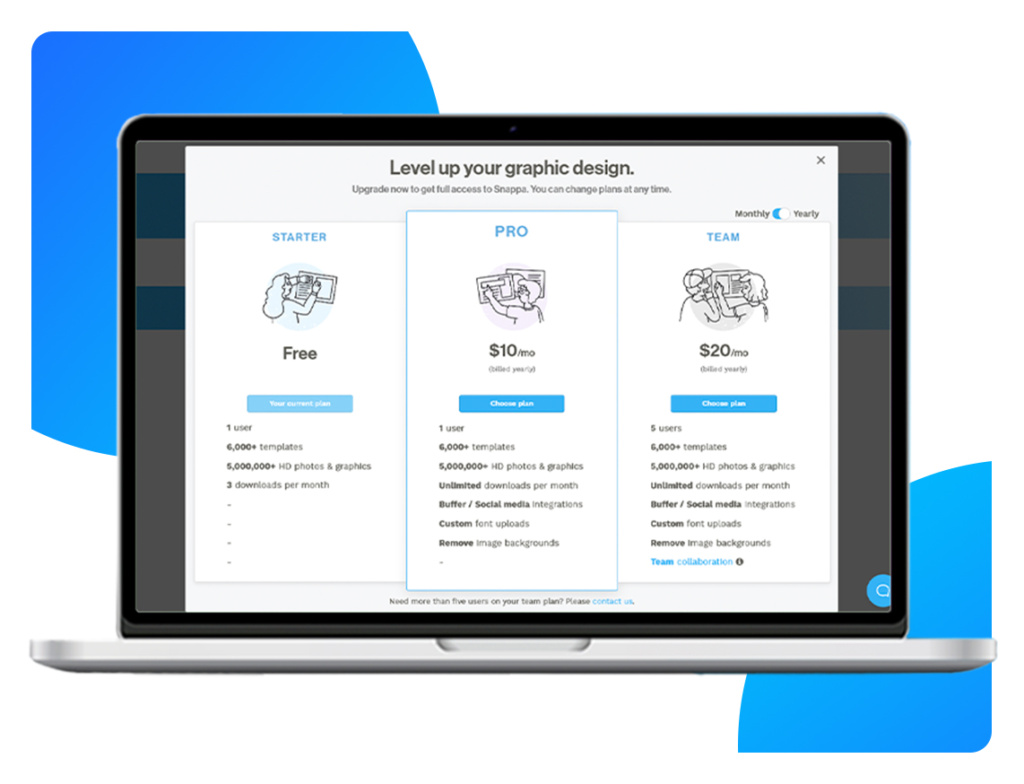
Snappa operates on a freemium model, offering both free and paid subscription plans. Paid plans unlock additional features and resources.
Online Graphic Design Software:

Snappa is an online graphic design software that allows users to create graphics directly in the web browser.
Summary:

ThumbzStudio specializes in user-friendly thumbnail and template creation, providing a free and cost-effective solution with collaboration features.
Snappa offers versatility across various design needs, with an extensive graphics library and collaboration tools, making it suitable for a range of projects.
The choice between ThumbzStudio and Snappa depends on specific design requirements, preferred features, and the overall scope of the design projects users are undertaking.
| Feature | ThumbzStudio | Snappa |
| User-Friendly Interface | ✓ | ✓ |
| Design Focus | Templates and Thumbnails | Versatile design needs |
| Inbuilt Image Editor | ✓ | – |
| Cost | Free | Freemium model (free and paid plans) |
| Platform | Web-Based | Online graphic design software |
| Collaboration Features | Shareable links for template editing | Collaboration tools for team projects |
| Graphics Library | Limited focus on thumbnails and templates | Extensive graphics library with diverse elements |
| Subscription Plans | Free | Freemium model with paid plans for additional features |
| Accessibility | Web-based, no downloads | Online design platform, no installations |
| Mobile App | Not specified | Not specified |
| Target Users | Thumbnail and template creators, cost-conscious users | Designers with versatile needs, team collaboration |
Summary:
- ThumbzStudio is designed for users who specifically focus on creating templates and thumbnails. It offers a user-friendly interface, inbuilt image editor, and collaboration features. Being free, it’s a cost-effective solution.
- Snappa provides versatility for various design needs and is equipped with an extensive graphics library. It caters to team collaboration and offers a freemium model with additional features in paid plans.
The choice between ThumbzStudio and Snappa depends on individual preferences, project requirements, and the breadth of design needs. Users looking for a specialized, cost-effective solution for thumbnails and templates may prefer ThumbzStudio, while those with diverse design needs might find Snappa’s versatility more suitable.